Okay, I'm not one here to criticize people in production. Post-production is almost a completely different beast from production and I've walked very little in the shoes of the camera department (enough to know I didn't want to do it for a living). That said, DEAR PRODUCTION: JAM SYNC YOUR DAMN CAMERAS!!!
For those unaware, jam syncing is a process used by productions when sound is recorded separately or when multiple cameras are shooting the same event. It's used in features, television, music videos, documentary, and especially reality television. Simply put, the production team uses a machine to send continuous matching timecode to each camera. Once the footage lands in my hands, that allows me to simply hit "Sync By Timecode", create synced groups with every angle's action lined up, and start editing immediately. All production has to do is occasionally set their timecodes to match that machine. Working with it is great...IF it happens.
What production doesn't understand is that if at any point the timecode drifts out-of-sync - at any point - then the amount of time I have to spend syncing clips increases exponentially compared to the amount of time they delay stopping to sync their cameras. And every camera has a tendency to drift out of sync. All too often, they decline to be diligent. On one project, this showed up during a live-to-tape session where six cameras and an audio recorder were recording the same group meeting. NONE of these cameras were synced. Despite the fact that each camera was stationary and the location did not move, there was not even a slate to provide me with a point of sync. Each clip had to be synced according to some random point in the action. And that took over two days with a second-shift assistant editor working on it as well. If they had simply jam synced, this would have taken us minutes, not days. And I should say that while this was a bad experience, I'd be a rich man if I only had a dollar for every time I had to deal with timecode sync issues.
Here I'll post what some of you may be looking for: Tim Leavitt over at View From The Cutting Room Floor has a great blog post about fool-proof Avid MultiGroups. That describes the process you have to go through if you're editing in Avid and you have the problems I describe here. If you're working in Final Cut Pro, here's a great post from our dear friends at the Los Angeles Final Cut Pro User Group (who are totally awesome, let me just say) about syncing multicam clips. As an added bonus, you should check out this little plug-in gem called PluralEyes. It's a Final Cut Pro plug-in that scans your audio waveforms and aligns your all your clips in your sequence so that you never have to sync again! It's only in beta phase now, and I've downloaded it but haven't had the chance to use it yet. I'm looking forward to the opportunity. This video also has a great explanation of what I'm talking about as far as jam syncing. Email me if you need any additional help. I'll see what I can do.
Just to make a final point and show I'm not really just sore about my experiences but that this is really a good idea. Imagine that this happens on a Michael Bay movie. There's some action sequence that has ten cameras covering some big explosion. Imagine getting all that footage and not having timecode to sync the entire action. It would be hell to edit, right? Well, my dear friends in production, please remember: jam sync your damn cameras.
-Rob
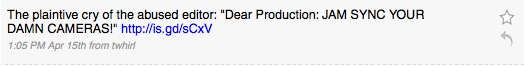 Here's the video I recommended about his company:
(I'm just learning how to embed video on Wordpress)
[blip.tv ?posts_id=1129108&dest=-1]
Here's the video I recommended about his company:
(I'm just learning how to embed video on Wordpress)
[blip.tv ?posts_id=1129108&dest=-1]