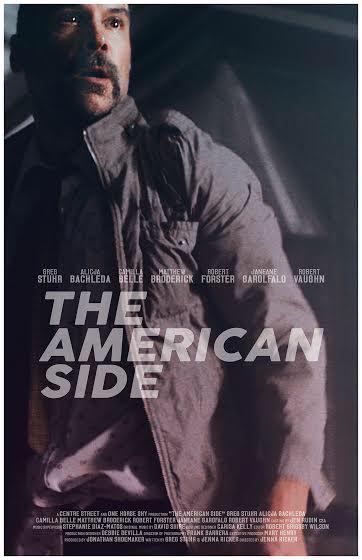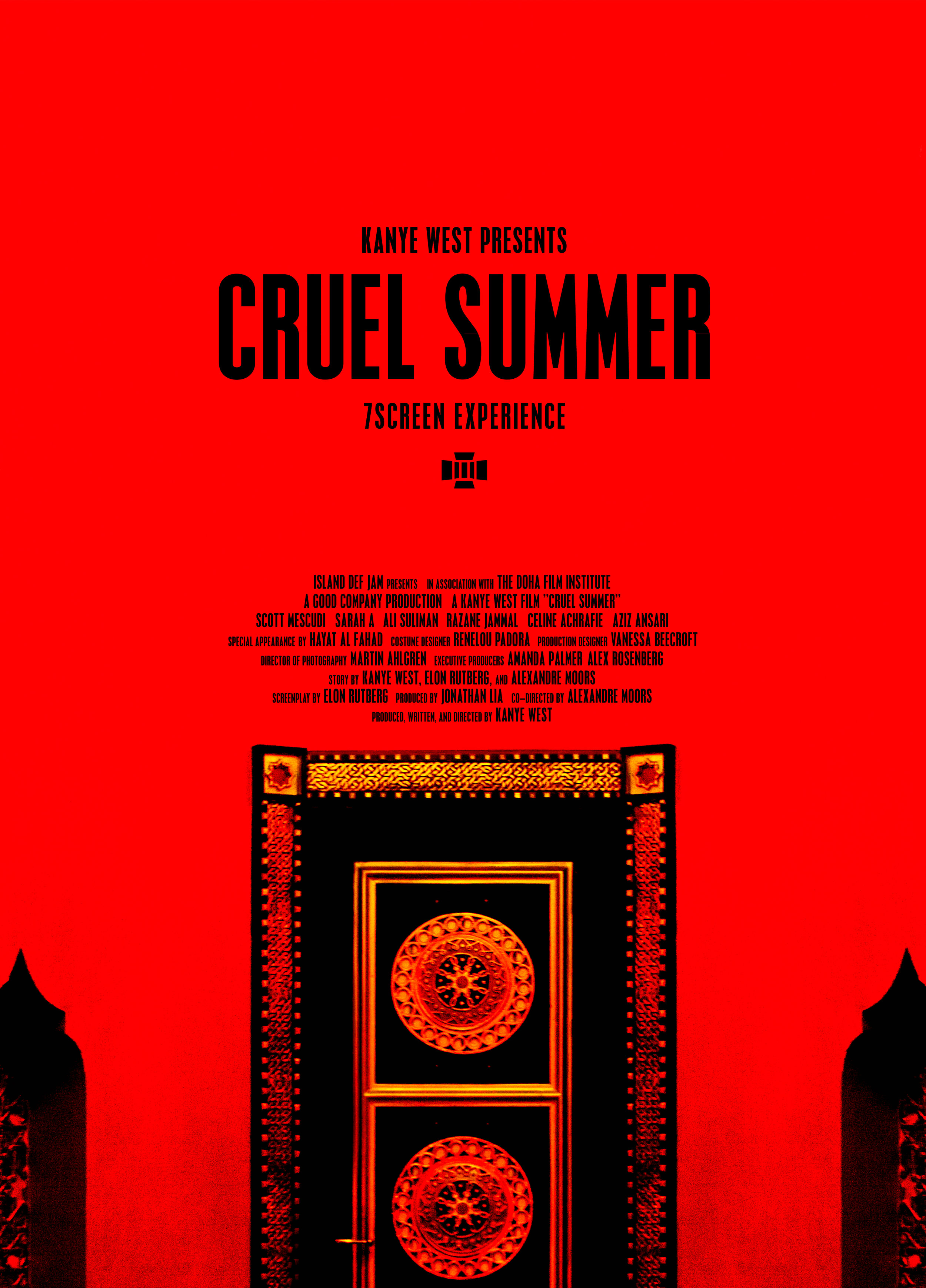Automatic Duck Somewhat-Almost-Best Practices
In my travels, I’ve had to do a fair number of Automatic Duck project conversions. While I was learning this process, I found that there wasn’t much good information containing tips and tricks about making this process smooth. Especially now with the exodus from Apple because of FCPX, streamlining this process is more essential now than ever. I don’t propose to know all the answers, but I thought it was high time somebody started putting down their experiences so that we can start working towards some kind of a “Best Practices” document. I’m humble about my experience here, but I will say that I’ve done it a fair amount and I think my tips are good. I’d love to hear what you think. Please leave a note in the Comments section and tell me what I got right or wrong. Quick note: What I’ll talk about here is transferring between Avid and Final Cut Pro, because that’s what I have experience doing. However, since Adobe After Effects workflows are prevalent nowadays as well, I’d love to hear about your experiences there. Please, leave comments.
WHAT IS AUTODUCK?
Automatic Duck is shorthand for a number of programs developed by Wes Plate as a way to move editor sequences between Avid/Apple/Adobe products. Now that Wes has joined Adobe, his programs are now thankfully free to download. The apps are basically plugins for Final Cut Pro 7 and Adobe After Effects, so you’ll need one of these apps (as well as Avid Media Composer, if that’s part of your workflow) in order to transfer your footage.
HOW AUTODUCK WORKS:
- You can only send footage between different programs via sequences. There is no way to transfer whole projects at one time.
- Automatic Duck will take your sequence (and if you choose, your media) and convert it into files to import into another editing application. It can retain many simple effect information and titles, but everything must be checked to ensure accuracy.
- You can send media as either sequence information alone (where you’ll import/relink media after), or you can have Automatic Duck convert your media during the export/conversion process.
- When it comes to exporting media, you should figure what stage you’re at in the post process. If you’re still in offline, you should maintain the resolution of something like DNx36/ProRes(LT), if you’re editing in 23.98 FPS. If you are ready to finish your project, I’d transfer at DNx220X/ProRes4444.
- Remember that for every sequence you send, you create new copies of the clips in that sequence. Your new clips will not reference any clip from other imported sequences, even if it's the same clip. So, if you add a locator to one copy of the clip, it won’t appear in another matching clip if it was brought in from a different sequence.
MAKING THE SMOOTH TRANSITION:
- Key to successful transfer: tape names and timecode. Make sure your clips ALL have proper tape names assigned. There is really no substitute for this. Your project HAS TO BE well-logged. The safest way to reconnected media is using the tape name and timecode metadata. This way, you will also associate new media you create with a tape name, so it becomes easier to relink to new imported sequences.
- If you have audio from a separate source, be sure that the proper tape name for the sound roll is assigned to those clips as well.
DEALING WITH SYNCED/MULTICLIPS/GROUP CLIPS:
- Multiclips aka Avid Multigroups are NOT supported via AutoDuck Pro Import FCP or Pro Export FCP. That means you must collapse/remove your multigroups in your sequence before you export your sequence.
- PROTIP: assign locators to the slate mark frames and sync points for multigroups. Locators will transfer over between sequences, so it will be easier to see where your sync points are for re-grouping everything. At least you won't have to actually resync everything.
DEALING WITH BINS OF MEDIA:
- If you are trying to send scene bins, you should take your synced clips and string them out in a sequence. If you have multi-clips, you should take your video with synced audio for EACH CAMERA and drop it into the timeline. Once you bring the media into your other editor, you’ll need to rebuild your group clips, so act as if you never had them in the first place.
ONE WORKFLOW THAT MAY WORK FOR YOU:
- Make a duplicate of your current sequence edit.
- At the tail end of that sequence, add a stringout of all clips from the scenes referenced in your cut. By sending all your clips in one sequence, you can maintain the links between the clips you sort into scene bins and the clips in your sequence. Your sequence will be hours and hours long, but then you’ll have clips that link to each other. Now, editorial tools like Match Frame will work.
- Don’t convert your media with AutoDuck. Just batch import the Quicktimes for your shots in Avid. Too many times I’ve found that AutoDuck crashed overnight while trying to move clips from FCP<->Avid.
- If you’re moving your project from Avid->FCP, you have three choices depending on how your media was imported. If your media was captured to tape, your best bet is to recapture. If your media was imported tapelessly into Avid via AMA, I’d probably suggest just using FCP’s Log & Transfer to convert your media to FCP-friendly flavors, then relink those clips to the clips brought in via AutoDuck. Lastly, if your media was simply imported from Quicktime into Avid, just relink to the original media files!
BONUS: EXPORT AAFS FROM FINAL CUT PRO 7!
- For a long time, FCP7's support for normal ProTools workflows havs been sub-par. But by using AutoDuck's Pro Export FCP, you can now export new modern AAFs for your sound finishing needs. Since Pro Export FCP exports AAFs for Avid to import, and you have all the normal AAF export options available (consolidate whole clips, consolidate to folder, link to media, etc), you are now free from FCP's OMF 2.0 export function. Yay!
FINAL NOTES
- In my experience, transferring projects from FCP->Avid and relinking via AMA has rarely worked. Maybe you’ll get lucky, but I find that it just doesn’t always see the right clips. Your best bet is to batch import, since you can force Avid to recognize a certain clip as coming from a certain movie file.
- Automatic Duck is not a perfect app but it’s better than nothing. As with many “unsupported” workflows, GIVE YOURSELF TIME AND DO NOT EXPECT IT TO WORK RIGHT IMMEDIATELY. I can’t stress this enough. Run some tests. Decide what might be best. Don’t force it.LASTLY, and most importantly, please tell me about your experiences in the Comments section.
GOOD LUCK!
What I'm Working On: Kanye West's Cruel Summer
Edited by Robert Grigsby Wilson. No shit. Check out the reviews here and info about the building here.
What I'm Working On - CLAIRE Rides.TV Interactive Experience
A quick note to update everyone on a "transmedia experience" I edited last month. The project is an interactive video that includes you in the story through emails, phone calls, and texts. It was a collaboration with fellow Emerson alums Landon Zakheim and Justin Gurnari the great crew at Fourth Wall Studios. It was a blast to work on and a lot of fun to experiment with the medium. Check out this LA Times article written about the company.
Click this screenshot to take you to the site.
If you want to check out the trailer for their other project Dirty Work, you can watch it below.
[youtube http://www.youtube.com/watch?v=421So0gGpoY]
Why FCPX getting lobotomized means job security for editors. Yes, I'm serious.
A quick thought before I get into my rant: don't you just hate it when your day job takes you away from something you really want to be working on? Right after Apple's well-documented, well-staged NAB presentation of the new features of FCPX, I went right to Wordpress and started drafting an article with the title: "What if FCPX is not awesome?" I then proceeded to go right back to my 60-hour-a-week gig with little time to think about blogging. Smart, Rob. That was months ago. Now that I'm back to funemployment, all I can think is how I wish I had finished that article. Instead, I'm here with my late-to-the-game opinion.
The thoughts I wanted to get down on paper the internet were a few musings on how big a gamble it was for Apple to completely re-write FCP and how many changes it could create in our industry if it was a flop. I wanted to talk about how, if indeed FCPX was indeed not awesome, it was going to tarnish Apple's reputation as a company of not only great consumer apps like iPhoto but also high-end professional ones like Final Cut Pro and Logic. I was going to prognosticate that Adobe and Avid would be jumping for joy, but I was also going to say how worried I was if suddenly our entire post-production ecosystem is devastated.
So now I say, with no great joy and without getting into too much more hyperbole: FCPX is not awesome. I won't go into listing out how FCPX has major problems. Chances are, if you ended up here, you already know most of the issues. If you need a refresher, check here, here, here, here, and here, and read a simple list of what it simply does not do anymore here. Or you can just watch this video made by Conan O'Brien's editing team (shouts to @robtheeditor and @ddandthecups) which basically sums up everything you need to know about the consensus opinion:
[youtube=http://www.youtube.com/watch?v=LxKYuF9pENQ&w=400&h=260]
So then where does this leave us? Well, for starters, disappointed. I have been using Final Cut Pro since 1.0, the very beginning. It was my first real introduction to non-linear editing. Hell, I did ten times my film school projects in my dorm-room on FCP than I ever did on any of the school's editing stations. I certainly knew more about FCP then Avid or Adobe when I left school. FCP was a welcomed addition to the marketplace because it was relatively inexpensive, easy to use, and robust. To see it now neutered, that's a hard pill to swallow.
But we're here now, so eventually we must reach the last stage of grief: acceptance. We must accept that now there is one less professional-grade editing software on the market. Our baby has been put out to pasture. But lo-and-behold, part of me actually feels relieved and excited about the future of post-production. Could it be that Apple has actually helped us? "But Rob, whatever do you mean?" you say. The key is this: barriers to entry.
About a year ago, I wrote a two-part piece on getting into the Motion Picture Editor's Guild (Part 1, Part 2). In it, I wrote about inexpensive non-linear editing systems and the problems that poses for making a living as an editor:
Experience aside, one once needed access to extremely pricey equipment to be able to hone one’s skills and practice as an editor. This provided an extra barrier to entry for anyone trying to get into the business. With the introduction of [Final Cut Pro], it has become easy for any person with about $5000 to be able to create a broadcast-capable editing system. [...] That has made it easy for young kids in high school and college (I’m speaking about yours truly and many following after me) to learn the skill of editing quite easily.
But today, it seems the tide as shifted back somewhat. Not completely, but somewhat. At the time I wrote that, the $5,000 number came from my loose budgeting around a Mac laptop, a copy of Final Cut Studio 3, some extra RAM and peripherals, and maybe some hard drives to boot. I was not considering the $2500 price-tag for Avid Media Composer or Adobe Master Suite. It seems now, though, that my math should be adjusted, because I would never call the current version of FCPX broadcast-capable. And given that math, it seems that a broadcast-capable edit suite just went up in price.
In the past, many new post houses and editors chose Final Cut Pro over Avid or Adobe because of budget. There were always small arguments to be made for which fit the required workflow the best but, in truth, all three basically provided the same functionality. The exception to this was that FCP cost much much less. Since the release of FCPX, though, the paradigm has changed. Now, I'd be willing to bet that the average beginning filmmaker will spend their money on the new FCPX while most professionals and production companies will focus on Media Composer and Premiere. And why shouldn't they? FCPX is easy to use and does a lot of thinking for you, while Adobe and Avid provide support for nearly every type of production and the architecture of the software is scalable up to the largest projects. But, because not every level of editor requires the same software, us professionals can breath a sigh of relief about some young kid with a Mac and FCP asking for half our rate and thusly eating our lunch. It's not that easy anymore.
Before, someone could buy FCP7 and cut their home movies on it while reading the press about how Walter Murch and the editors from The Social Network used the same software to edit Oscar-winning films. (Side note: has anyone interview these people about for their thoughts on FCPX? Can someone please get on that? Send me a link!) While that was great to imagine, believing that was simply drinking Apple's Kool-Aid. Not all editors need the same software. Here's an example: in-the-field documentarians and journalists don't need a particularly robust editor. They just need to get their footage in, view it, tweak it, and spit it out fast to Youtube, CNN iReport, and so on. They don't need advanced media-management tools for dealing with terabytes of footage. They don't need power-windows and secondary color-correction effects. They don't need the ability to export data and sequences for Pro-Tools, Resolve, or Smoke. And now there's software to serve their needs. This is good.
But this new version of Final Cut Pro is also good for editors who need more advanced tools, in the way that it pushes professionals to harder-to-reach software. There used to be two levels of software: consumer and professional. Now, though, Apple has created a new class of software that requires an intermediate-level knowledge of editing and post, but not a mastery. And so, for those of us out there who are required to be masters, the talent pool just got smaller. And that's also a good thing. Now, I don't need to look over my shoulder as much, wondering when the next development is going to take away the need for an Assistant Editor, or whether some new hotshot film director is just going to cut out the need for an editor entirely and cut their projects themselves. Apple is revolutionizing the prosumer market, and there's no shame in that. From where I sit, the more prosumers we have, the more it separates me from everyone else.
PS: Just caught this as I was writing this, from the ever-excellent Revision 3 show Film Riot. It's another good primer on the good and bad of FCPX, and recommends it exactly to who the software is targeted to: the beginner. Please let me know what you think in the comments. I'd love feedback on my thoughts. Also thanks to @therealjimhall for his feedback.
One other small post-script: I fear for the life of Aperture and Logic. If I use those programs on a daily basis, I'd be very afraid of this trend.
[youtube=http://www.youtube.com/watch?v=-JBZXQV7hTI&feature=player_embedded&w=400&h=260]
File-Based Basics (c/o Splice Here)
The ever-brilliant Splice Here blog (soon to be Splice Now) by Steve Cohen lays out the perfect list of questions that every production should answer before they shoot one frame. If you or someone on your production team can't answer this question before you start shooting, STOP! and get it answered. Not knowing the answer can get you in to trouble. Original link: File-Based Basics « Splice Here.
- Production Which camera(s) are you using? Which audio recorder? What kinds of files are you creating? What frame rate, sample rate, timecode rate, raster size are you recording?
- Dailies Who’s doing them? What do you need for editing, review and conforming? Who syncs and how will they do it? Who backs up and when? How are drives being moved around; where are they stored?
- Editing What system will you use? What kind of drives/raid? How will you output cut material for review? What are you turning over to sound and music?
- Conforming Will you roll your own or have a post house do it? How do you handle visual effects created in your editing room? And those created by the vfx team? What kinds of files will you use for color correction? And for television, a crucial question — when do you convert to HD?
Thanks Steve!
The Editor's Guild (Part 2 - The Double-Edged Sword)
Are you curious about the union? This blog is a continuation of my previous entry on how you get into the Motion Picture Editors Guild. I thought it would be a good idea to provide a little insight into getting into the union. What I didn't realize is that it would devolve into an entire diatribe about the state of the Editors Guild in the larger Hollywood perspective. So I packed my first entry with information, and saved the rant for here. I guess I figured that it would be a good idea to keep my thoughts organized, no? These days, so much editing work in Hollywood is non-union. You can find nearly any type of production being done without the protections of the Editors Guild. But why is this, you ask? This is due cheifly to the introduction of inexpensive editing systems in the last ten years. Experience aside, one once needed access to extremely pricey equipment to be able to hone one’s skills and practice as an editor. This provided an extra barrier to entry for anyone trying to get into the business. With the introduction of Avid and Lightworks and then Final Cut Pro, it has become easy for any person with about $5000 to be able to create a broadcast-capable editing system. Now, all people need are talent, skill, and connections. (He says, as if it was nothing.) That has made it easy for young kids in high school and college (I'm speaking about yours truly and many following after me) to learn the skill of editing quite easily.
This situation has created a problem for the union because, given its current setup, its members maintain no monopoly on any tangible skill anymore. Unlike the other Hollywood unions such as SAG or the DGA, the Editors Guild places no requirement on its members to only work on union productions. In order to maintain your benefits, a union member must work 300 hours every six months. (Here is a link explaining the requirements.) This is a double-edged sword, because it allows union members to take advantage of all the non-union work but sometimes have to choose less union work over more non-union work. You can be a member in good standing but not be given benefits based on the fact that you have not enough hours in your given six-month window. Now, you can "bank" hours, which means that you can keep some of your hours if you work more than the 300, but it's not that simple because the bank is limited to 450 hours, meaning that you can really only keep your benefits for another six months without a union gig of at least 3-4 weeks. Not as easy as it seems, is it?
When it comes to getting non-union work, I have seen more better-paying jobs as an assistant editor there than I have working union. Typically, I do independently-financed union features, and that work typically comes with depressed budgets and depressed rates. Granted, at least these productions are union projects, where I can work for a depressed rate but still get my union hours, but the grass is not necessarily greener on the union side. Other work, like reality TV and award shows, can be well-compensating but not pay into your benefits at all. And thus, I am constantly left with a dilemma. Recently, I turned down a large amount of non-union work for a smaller amount of union work, because its cheaper in the long run to not pay for my own individual health insurance. But its only getting harder to make those choices. Starting in August 2011, a union member must work 400 hours to maintain benefits!
In today's post-production reality, it does make sense how the union has positioned itself. Their allowance for union members to work non-union without penalty has allowed me to keep working union but not lose out on all my previous connections. This is good. However, this has only contributed to the union's increasing irrelevance in this town. Unless the project is a high-profile film or scripted television show, it is almost certainly non-union. American Idol, the biggest show on TV right now, is non-union. The biggest producers of reality television right now are non-union. Many of the biggest post-production houses in Los Angeles are non-union. And union people will take those jobs because they pay. I am no fan of this. Let it be said, though, that all I am trying to do is make clear the realities to people who are looking at joining the union. I don't know how to fix this. I just know I wish I could keep my benefits and be able to pay my bills. Sometimes I wonder if that will ever come to pass.
Movie Business = Music Business minus 5 years?
Interesting post from the ever-excellent Silicon Alley Insider: Sorry, There's No Way To Save The TV Business...
As with print-based media, Internet-based distribution generates only a tiny fraction of the revenue and profit that today's incumbent cable, broadcast, and satellite distribution models do. As Internet-based distribution gains steam, therefore, most TV industry incumbents will no longer be able to support their existing cost structures.
Here's the gist: we're all going to be out of work in five years. Well, that's a bit of an exaggeration, but the truth is that I don't see much of a future for the industry. THAT IS NOT TO SAY THAT I DON'T LOVE THE BUSINESS AND WANT TO DO THIS FOREVER, but the fact of the matter is, especially with post-production, job levels are taking a nose-dive and revenue streams are not far behind it. I mean, we already have internet-equipped televisions, internet video on the rise, and more people then ever on the internet, so the technology is there. How long before the industry has the rug pulled out from under us, just like the newspaper and record industry?
And things are already dead in this town. What from the Writer's Strike, the SAG "strike", and the down economy, I can't image jobs ever getting back to the levels they were at when I first moved out here. I don't want to say that we'll never find a way to work, but if you've got any ideas, I suggest you pick up the phone and call some industry executives, because they want to know.
Quick link to a recent episode of KCRW's The Business: Below The Line and Under The Gun. It's probably the best description of the job market facing us below-the-line'rs in this town. Only problem is that it doesn't even address the job market for post-production, because with the addition of technology to all these problems, editorial staffs have gone from double-digit crews to maybe two or three people for multi-million dollar projects! You want to talk about too much supply vs. demand, here is your example #1!
I'd love to hear what anyone has to say about this. Hell, talk me down if you think I'm crazy. I would love for someone to make me feel better about this. Please comment!
What I'm Working On: Every Day (Local 700 baby!)
Every Day Written and Directed by Richard Levine (Nip/Tuck)
Edited by Pam Wise, ACE (Secretary, Transamerica, Then She Found Me)
First Assistant Editor: Robert Grigsby Wilson
Local 700 baby! My first union job. After busting my ass for years trying to get a shot on a union gig, Pam hooked it up and gave me a chance to be her Assistant Editor on her indie feature. I met Pam way back when I was a production assistant for Carl Byker on a PBS Frontline documentary called "The Meth Epidemic," which she edited. We've stayed in touch since then, so now here I am!
The film was shot on the RED Cam, which is basically the "new hotness" of digital filmmaking. It records at 4k resolution (although its quality is frankly debatable) which is comparable in quality to 35mm film. The essential benefit of this is that you can shoot without the constraints of film, film equipment, and film processing on your budget. In addition to that, there was no need for heavy editing equipment either. Pam and I are editing the entire film on our new MacBook Pros and a couple 1 TB drives.
Oh we had problems, but mostly it arised out of not being able to manage the original RED media ourselves. A lab in New York (that shall remain nameless) received all our original media and downconverted everything into DNxHD 36, Avid's new compressed HD codec. In an ideal situation, this would've been fine, since they would have taken that extra step out of my hands. However, this was all during the time when Final Cut Pro had exclusive rights to the SDK for RED, which essentially meant Avid and Red didn't always want to talk to each other correctly. Thus creating huge headaches with converting media, all while trying to stay on schedule. I'd say, if you plan on making your film with the RED, either edit in Final Cut Pro or at least manage all your RED files yourself.
Some RED links: Avid and The Red | Spilling The Beans On The Red One | Avid/Red Forum on Reduser | Peter Jackson shoots RED | Soderberg shoots RED
Not bad for a first entry, eh?